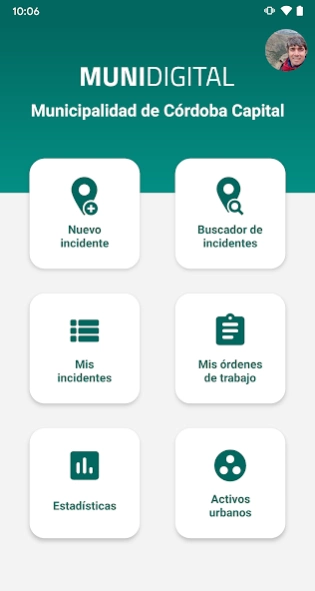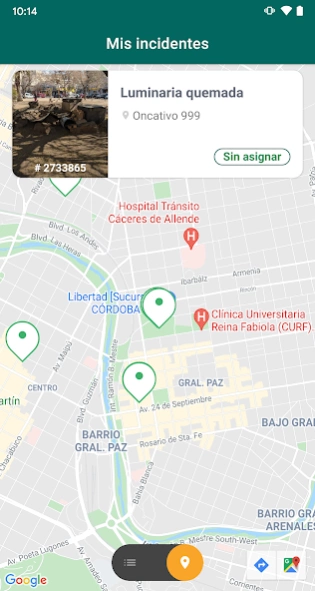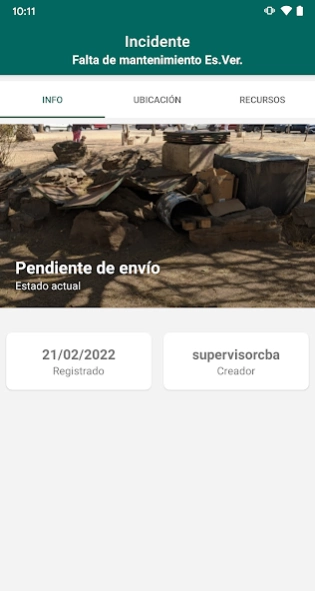MuniDigital 7.20.1
Free Version
Publisher Description
MuniDigital - Comprehensive management platform that transforms your city into a smartcity
The app allows you to record and manage any type of incident that occurs on public roads.
It represents a global solution for their management, covering all the stages of the process: the generation of the incident, the management of the resolution by the corresponding municipal area and its subsequent analysis through data and statistical graphs.
The application has tools that speed up this process, such as the reading of QR codes, the possibility of surveying urban assets and recording all their interventions, the visualization of 3D maps and the configuration of personalized profiles according to the area and function of each employee. municipal.
The application is complemented by a Web platform, which allows managing these incidents in greater depth.
Management is an instrument for decision-making and continuous improvement in any organization. Likewise, the analysis and management of services require reliable and up-to-date information. In this context, it is essential that every employee involved in the management, solution and analysis of a municipal service has a technological tool that provides support in their daily work.
Management is an instrument for decision-making and continuous improvement in any organization. Likewise, the analysis and management of services require reliable and up-to-date information. In this context, it is essential that every employee involved in the management, solution and/or analysis of a municipal service has the possibility of having a technological tool that provides support.
About MuniDigital
MuniDigital is a free app for Android published in the PIMS & Calendars list of apps, part of Business.
The company that develops MuniDigital is MuniDigital. The latest version released by its developer is 7.20.1.
To install MuniDigital on your Android device, just click the green Continue To App button above to start the installation process. The app is listed on our website since 2024-04-17 and was downloaded 1 times. We have already checked if the download link is safe, however for your own protection we recommend that you scan the downloaded app with your antivirus. Your antivirus may detect the MuniDigital as malware as malware if the download link to com.munidigital.mobile.android is broken.
How to install MuniDigital on your Android device:
- Click on the Continue To App button on our website. This will redirect you to Google Play.
- Once the MuniDigital is shown in the Google Play listing of your Android device, you can start its download and installation. Tap on the Install button located below the search bar and to the right of the app icon.
- A pop-up window with the permissions required by MuniDigital will be shown. Click on Accept to continue the process.
- MuniDigital will be downloaded onto your device, displaying a progress. Once the download completes, the installation will start and you'll get a notification after the installation is finished.